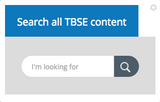Search Tile
✔ Compatible with Cloud and Hosted
✔ Bug Fixes and Technical Support
✔ Enhancements and Feature Updates
Fully skinnable and adaptable to your brand's style, our Search Tile comes with its own configuration panel and can be placed on your community's global homepage or any Place landing page.
It doesn't replace Jive's universal search field. Rather, it allows you to place search and display results front and center on the pages your employees or customers are thinking "search first." We think it looks particularly good in the hero position of your News page.
Google famously launched its search service on a simple white page, establishing the fact that search is primary. Today, search remains at the center of how we use the Internet - and Jive.
Key Features
- Customizable search box for your Jive home or landing pages
- Multiple configuration options such as limiting search results to specific content types and Places
- Customizable header and footer using HTML
More Features

|
Add Content Above SearchAdd custom HTML above the tile to welcome users and provide context. |
 |
Actionable FooterAdd a custom footer below the results panel and even turn their search query into a new Jive question (i.e., "Ask A Question"). |
 |
Stacked ResultsThree sections for stacked search results are available in this tile to draw attention to specific content groupings. |
 |
Filter Results By Content and PlaceFilter your search results using the config panel (e.g., blog posts from a single Space). |
About Jive Tiles
Jive offers "tiles" — the successor to "widgets" — to display useful information on home and landing pages in Jive, such as popular content or featured people. As a Jive customer, you can learn more about out-of-the-box tiles in Jive's docs. Social Edge builds custom, configurable tiles and makes them available through its online store.