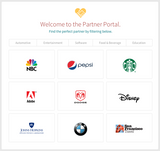Place Grid Tile
✔ Compatible with Cloud and Hosted
✔ Bug Fixes and Technical Support
✔ Enhancements and Feature Updates
Stylishly display a grid-based navigation menu in your Jive Community. Our Place Grid Tile allows you to highlight your key places with a clean and compelling grid view.
This place-based tile pulls in any spaces, subspaces, groups, or projects that you choose - automatically or manually. The table-like layout helps divide and structure your landing pages by optimizing the space available.
With the easy-to-use configuration panel, you can quickly adjust the look and feel, colors, fonts, links, and text associated with the tile whenever you choose.
Key features
- Customize your grid navigation menu with images and text
- Choose several filters and views for different place categories
- Watch the grid automatically re-arrange based on category selected
More Features
 |
Display SettingsChoose what you want to display in the grid e.g. photos, images, text, and links |
 |
Color PaletteOur configuration panel makes it easy to specify colors so your navigation tile blends into your community design. |
 |
Filter optionsAdd several categories and filters to determine how your place buttons will display. |

|
Custom FontsThe Place Tile supports custom fonts from Google Fonts or your self-hosted fonts. |
About Jive Tiles
Jive offers "tiles" — the successor to "widgets" — to display useful information on home and landing pages in Jive, such as popular content or featured people. As a Jive customer, you can learn more about out-of-the-box tiles in Jive's docs. Social Edge builds custom, configurable tiles and makes them available through its online store.