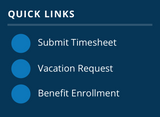Navigation Tile
✔ Compatible with Cloud and Hosted
✔ Bug Fixes and Technical Support
✔ Enhancements and Feature Updates
This tile is probably our simplest and most fundamental. It offers an elegant way to present important links in a wide or narrow column. As a community manger, you can use it to link to Jive resources, internal systems, and external resources.
But it also has aesthetic not just practical value. It picks up and adds to your overall design in Jive. Once you've selected colors, fonts, and icons, it takes on a custom feel.
By design, all of the little things count in the Navigation Tile. Icons and typography are large and crisp. Custom fonts can be applied to the header and the links themselves. Hi-res screens? Not a problem. Simply use hi-res icons and they will automatically resize for that type of screen.
Key Features
- Links for internal and external resources
- Customizable color palette
- Smart links aware of permissions
More Features

|
Editable Action LinksFine tune the values and order of your action links using a simple drag-and-drop interface. |

|
Conditional Action LinksUsers will only see action links for content and Places that correspond with permissions. |
|
|
Custom IconsSpecify a preset or custom icon for each action link to provide context for that link. |

|
Fully ResponsiveLayout expands or contracts within a wide or narrow column and in mobile wherever it is placed. |
About Jive Tiles
Jive offers "tiles" — the successor to "widgets" — to display useful information on home and landing pages in Jive, such as popular content or featured people. As a Jive customer, you can learn more about out-of-the-box tiles in Jive's docs. Social Edge builds custom, configurable tiles and makes them available through its online store.