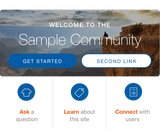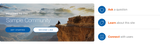Hero Tile
✔ Compatible with Cloud and Hosted
✔ Bug Fixes and Technical Support
✔ Enhancements and Feature Updates
A hero image is typically placed front and center on a Jive homepage. Given that it's the first visual a user encounters, it often highlights the most important or timely content in the community (or perhaps a Space).
The Hero Tile has one job: connect visitors to top content. So, we sweat the details on this one. First, the Hero Tile can display up to three linked images or "calls to action" in a wide column. Alternatively, you can choose actionable links paired with icons. This tile also shows really well in a narrow column and on mobile.
A published Hero Tile can look quite simple. But it's sophisticated in the sense that you can use the config panel to choose from a number of layouts and looks. For example, choose one beautiful image with a button or intro text with action links or an image with buttons side by side with action links.
Key Features
- Select layout from three options
- Combine imagery, text, buttons, and links
- Reorder and edit action links
More Features
 |
Flexible MarginsModify top and bottom margins for a perfect fit with different themes. |
 |
Adaptable Color PaletteThe config panel makes it easy to specify colors for CTAs and text so your hero image blends into your community's design. |
 |
Custom FontsOur Hero Tile supports custom fonts from Google Fonts or your self-hosted fonts. |
 |
Fully ResponsiveLayout expands or contracts within a wide or narrow column and in mobile wherever it is placed. |
About Jive Tiles
Jive offers "tiles" — the successor to "widgets" — to display useful information on home and landing pages in Jive, such as popular content or featured people. As a Jive customer, you can learn more about out-of-the-box tiles in Jive's docs. Social Edge builds custom, configurable tiles and makes them available through its online store.